Labor Admin > Wage Rules > Wage Rule Sets
Wage rule sets are a collection of various wage rules which can be applied to the labor definition for each entity.
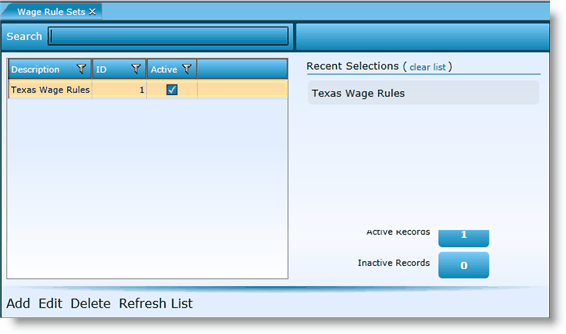
1.Click the Add link.
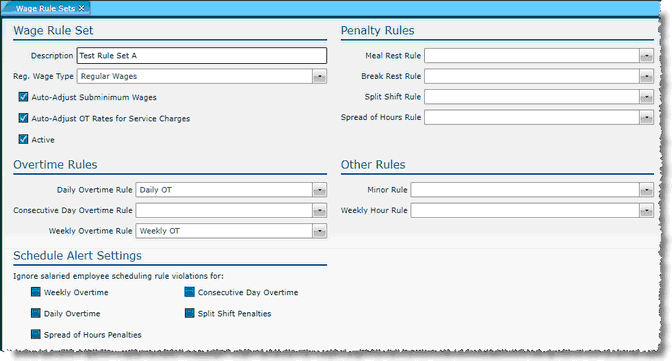
2.Add a description. Note, this is how you will identify the rule in the future.
3.Select the regular wage type from the drop-down.
4.Check the Auto-Adjust Subminimum Wages box to apply wage calculations for reporting purposes related to minimum wage and tips. If this option is not selected, reports will not reflect adjustments. The calculations will always run prior to exporting pay detail in order to ensure correct pay rates.
5.Check the Auto-Adjust OT Rates for Service Charges box to apply wage calculations for reporting purposes related to weighted average overtime. If this option is not selected, reports will not reflect adjustments. The calculations will always run prior to exporting pay detail in order to ensure correct pay rates.
6.Leave the Active box checked if the rule will be used.
7.If a daily overtime rule is to be in the set, choose it from the drop-down.
8.If a consecutive day overtime rule is applicable, add it from the drop-down.
9.If a weekly overtime rule is to be in the set, choose it from the drop-down.
9. If a meal rest rule applies, select it from the drop-down.
10. If a break rest rule applies, select it from the drop-down.
11. If a split shift rule applies, select it from the drop-down.
12. If a spread of hours rule applies, select it from the drop-down.
13. If a minor rule applies, select it from the drop-down.
14. If a weekly hour rule applies, select it from the drop-down.
15. Click the Save button.
Note: If any combination of the overtime rules is set, they will be applied in the following order: Daily Overtime Rule, Consecutive Day Overtime Rule and Weekly Overtime Rule.
1.Either highlight the record you want to edit by clicking on it once to highlight it, then click the Edit link or double click on the record to open it.
2.Click the Edit button of the record you want to edit.
3.Make changes.
4.Click the Save button.
5.Any time wage rule sets are edited, you will need to recalculate wage details for the rule to affect current data.
To delete a wage rule set, highlight the rule by clicking on it once, then click on the Delete link. Make certain that the wage rule set is not currently tied to any records. If associated to records, it may not be deleted. You may want to deactivate it instead.
1.Double click on the record or highlight it and click on the Edit link.
2.Uncheck the Active box.
3.Click the Save button.
Send feedback on this topic.