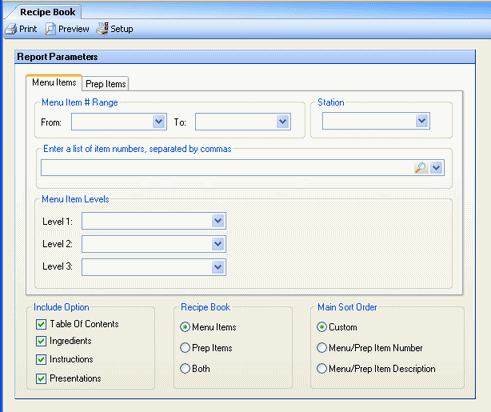
The Recipe Book report allows you to generate a recipe book of prep items and/or menu items. This report is often used to create books of recipes for each station in the kitchen that can be used as references for the workers preparing the food. This report is virtually identical to the Prep Items Report and the Menu Items Report, except it does not include any prices and allows you to filter by station.
Only items with a station specified are included in the report.
The options screen appears similar to the following:
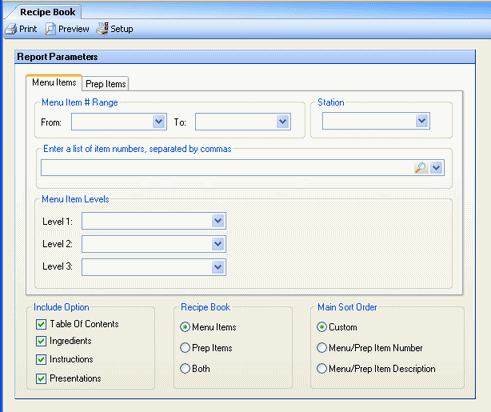
The following options are available to customize your report:
Item # Range Specify a range of item numbers to include in your report.
Station To limit the report to include only recipes for a particular station, specify the station. Leave blank to include all stations.
List Item Numbers To report on one or more specific items, enter a list of the item numbers to include in the report; separate multiple items with commas.
Item Levels To generate the report for a particular level, enter the level; otherwise, leave blank for all levels.
Include Specify the level of detail of your Recipe Book by choosing to include a Table of Contents, a list of ingredients, instructions, and/or a presentation image. The latter three categories are defined for each item on the Menu Items and Prep Items screens.
Recipe Book Specify whether generate the report for prep items, menu items, or both. If you select Both, a combined recipe book consisting of both menu items and prep items will be generated.
Main Sort Order If you choose Custom, the report will be sorted by settings on the Menu Item Station Positions and Prep Item Station Positions screens. These screens allow you to sort your recipe books in any order you choose within each station. Alternatively, you can simply sort by item description or item number.
Recipe Book - page:
