Labor Manager > Reports - Labor Analysis > Approaching Overtime Report
Creating an Approaching Overtime Report
The Approaching Overtime Report shows employees who are scheduled to exceed any defined overtime rules. This includes any daily overtime rules, consecutive day overtime rules or weekly overtime rules. The data presented will include all hours within the given wage group.
If the total of time from any polled punches, manual time entered and future scheduled time exceeds the limits of any overtime rules, the employee will be added to the Approaching Overtime Report.
In the example below, there is a current weekly overtime rule set at a threshold of 40 hours. The workweek for this store is set to begin on Monday and end on Sunday. The employee has worked 18 hours so far during this workweek and is scheduled on Thursday, Friday and Saturday. The shift on Saturday puts him over 40 hours for the workweek.
Note that the Actual Reg Hours and Actual OT Hours data is blue and underlined. This means that these fields are links. Clicking on either link will take you to the Schedule Variance Detail Actuals report.
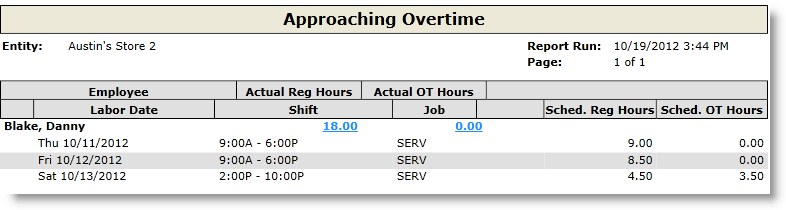
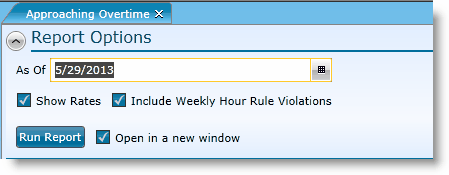
1.Enter an as of date. An as of date indicates the date of the report view. The report that will generate will show data as if it were the date indicated.
2.To include employee pay rates on the report, check the Show Rates box.
3.To see weekly hour rule violations, check the box to include them.
4.To open the report in a different window, check the Open in a new window check box.
5.Click the Run Report button.
If after running the report, you want to view a report from a different date, click on the downward pointing arrow in the upper left of your screen and choose a different as of date.
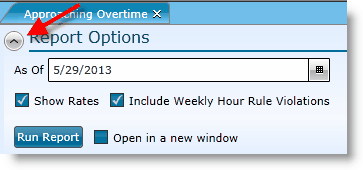
For information on the report icons and how to print or export the report, please visit the Report Icons section under Tools.
1.Note that this report is to assist managers with managing labor costs and is not a complete view of those who have overtime for the workweek. To view employees who have overtime for the workweek, use the Time Worked report.
Send feedback on this topic.