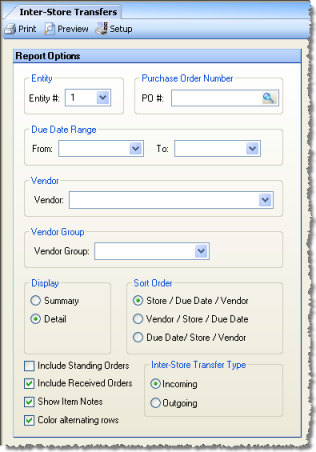
The Inter-Store Transfers report allows you to generate a list of your Inter-Store Transfers.
The options screen appears similar to the following:
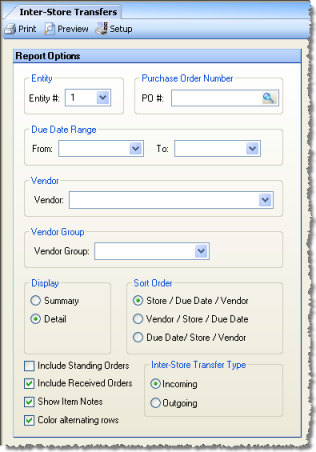
Use the following options to customize your report:
Entity # To limit your report to a specific entity, enter the entity number.
PO # Enter a specific Purchase Order number to retrieve only that order.
Due Date Range To limit your report to a specific time period, enter the beginning and ending dates.
Vendor To limit your report to a specific vendor, enter the vendor name.
Vendor Group To limit your report to a particular vendor group, enter the vendor group.
Display Specify whether to initially display in summary or detail form.
Sort Order Specify how you would like your report sorted.
Include Standing Orders Check to include Standing Orders on the report.
Include Received Orders Check to include received orders.
Show Item Notes Displays any notes associated with an item. If restaurant-specific notes are available (from the Restaurant Inventory Items' Notes field), they will display; otherwise any available Master Inventory notes will be displayed.
Color alternating rows Check to highlight every other row. This can improve readability, particularly for long lists. The highlighted color generally does not work well with faxes, so for reports that will be faxed, you should uncheck this box.
Inter-Store Transfer Type Select the type of transfer to include on the report.