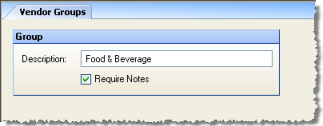
The Vendor Groups screen lets you create vendor categories so you can group together certain vendors for reporting purposes. You associate one of these category names with a particular vendor on the Vendors screen. By default, security group members who have access to the Vendor Terms screen will also have access to this screen (you can change this in your Security definitions). Reports that let you filter by vendor group include the Voucher History and Vendor Aging reports.
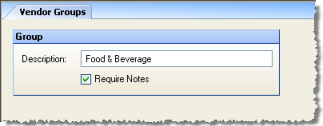
Description of options:
Description Enter a description up to 20 characters long that will designate a category that can be associated with one or more vendors.
Require Notes Set the group default for requiring notes on vendor invoices. This default can be overridden on the Miscellaneous tab of the Vendors screen for individual vendors.