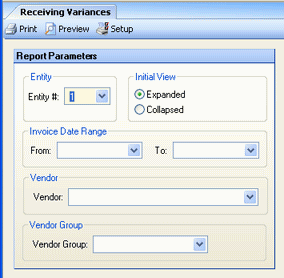
The Receiving Variances report shows any differences in quantity and price between what was ordered and what was received.
The report can be filtered by vendor, allowing you to track the delivery performance of individual vendors, which is important because unfulfilled orders often result in one-time purchases from high cost retailers or alternate suppliers.
Additionally, you can track any differences between the order price and the price charged on the invoice, thus documenting potential credits due from suppliers for overcharged items.
Note: For catch weight items, variances are shown in the unit of measure the item was received in, not ordered in.
The options screen appears similar to the following:
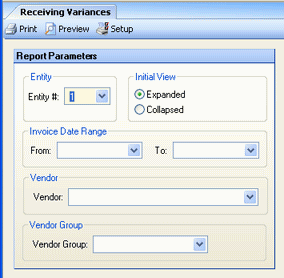
Use the following options to customize your report:
Entity # To limit the report to a particular entity, enter the entity number.
Initial View Select whether to show the report in collapsed form (summary) or expanded form (detail). This can be changed in the report preview screen.
Invoice Date Range To limit your report to a particular invoice time period, enter a date range.
Vendor To limit your report to a particular vendor, enter the vendor name.
Vendor Group To limit your report to a particular vendor group, enter the vendor group.