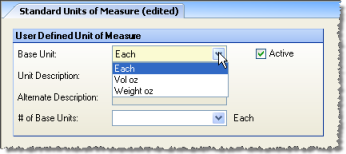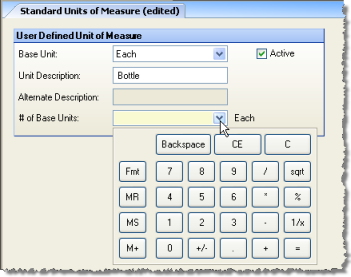Standard Units of Measure
The list of Standard Units of Measure is used in multiple places when setting up your Compeat inventory database. Having accurate standard units of measure is essential for correctly receiving inventory, valuing your items at inventory time, setting up and costing out prep item and menu item recipes, and correct depletion of inventory items and prep items.
Compeat has a built-in, pre-defined list of commonly used standard units of measure. Only the "Alternate Description" field can be edited on the built-in units of measure. However, you can add as many custom units of measure as you need to properly describe your inventory and recipes units when setting up your inventory.
The Compeat Standard Units of Measure list is global. Therefore, the same list is available to all entities in the enterprise. Any edits made to Standard Units of Measure list will be applied to all entities.
You can view a list of all defined units of measure under Reports > Inventory Setup > Units of Measure. Built-in units will be marked as such.
Setting up a Standard Unit of Measure
-
Base Unit From the drop-down menu, choose the Base Unit Item Class (count, weight or volume) that best describes the type of standard unit you are setting up. The field label to the right of the "# of Base Units" field changes to Each, Vol Oz, or Weight Oz, respectively, depending on the Item Class you use. For an explanation of Item Classes, see below.
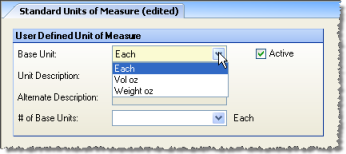
-
Unit Description Enter a description of up to 15 characters in length for the standard unit you wish to create. If you see a red exclamation point pop up you have exceeded the 15 character limit for the Unit Description.
-
Alternate Description This box is active only for built-in units. It allows you to enter your own description if the definition used by Compeat does not suit your needs (for example, you can use "Pounds" instead of "Lbs").
-
# of Base Units Enter a number that represents how many base units are in the Unit Description. For example, there are 128 Vol Oz in a gallon, so if the Unit Description is 1.0 Gal, the number of base units would be 128 Vol Oz; if the unit were 2 Gal, then the number of base units would be 256 Vol Oz. Accuracy in defining the number of base units is critical. If needed, you can use the drop down arrow on the # of Base Units field and use the calculator.
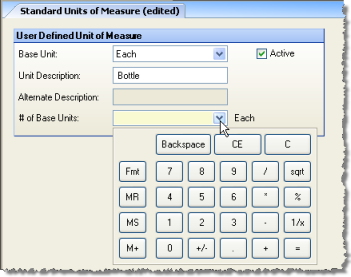
-
Active You can change the status of a unit of measure between active and inactive. Unchecking the "Active" box will remove the unit of measure from drop-down menus in other parts of the application.
Note: You cannot delete units of measure that are in use. To ascertain where a unit of measure is used, go to Reports > Inventory Listings > Standard Units of Measure - Where Used.
About Item Classes in Compeat
There are three Item Classes available in Compeat: count, weight and volume. Item Classes are used in setting up various aspects of your inventory database. The Item Class choices are available from a drop-down menu in each of the following screens:
-
Standard Units of Measure screen > Base Unit field when choosing the Item Class for the Standard Unit you are creating.
-
Master Inventory Items screen > Item Class field when setting up new Master Inventory Items and Prep Items screen > Item Class field when setting up new Prep Items.
-
Master Inventory Items screen > Conversion Class field when setting up conversions. As a part of the item definition on the Master Inventory Items screen, you can choose to define a secondary item class and a conversion factor to the primary item class.
A common example of when a Conversion Class may be necessary is flour. If you purchase and inventory flour by weight, but you need to use it by volume in recipes, you would setup a weight-to-volume equivalency.
Using the Item Class field and the Conversion Class field to create an accurate weight-to-volume equivalency will allow you to choose any weight or volume Standard Unit of Measure for that item's inventory unit on the Restaurant Inventory Items screen, as well choose any weight or volume Standard Unit of Measure for that item’s Recipe Unit when it is used as an ingredient in a Menu Items or Prep Items recipe.
Note: Once you choose the Item Class for an item, you will be warned if you try to change it, as Compeat stores all data by the Item Class base unit. You can change the conversion factor and even the Conversion Class and not affect theoretical cost records. If you change the primary Master Item Class you need to update the inventory and purchase units at each restaurant, and purchase history will not be accurate. Most likely you will need to use the Adjust Posted Voucher screen to correct previous base units that were posted.