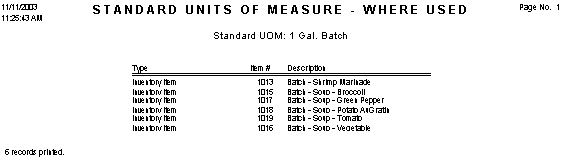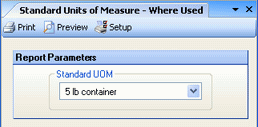
This report shows all inventory items, prep items, and menu items that use a specific unit of measure.
The report provides drill-down capabilities that allow you to view the Restaurant Inventory Listing by clicking on an item description in preview mode.
The options screen appears similar to the following:
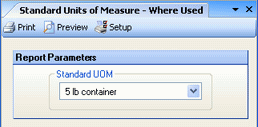
Select the unit of measure on which you would like to report.
The report appears similar to the following: