Time & Attendance > Reports - Time & Attendance > Labor Polling Exception Report
Populating the Labor Polling Exceptions Report
The Labor Polling Exception Report shows polling exceptions that occurred during a specified date range. Polling exceptions (errors) are generally caused by incorrect POS mappings; that is, data coming from the POS that does not correlate to any mappings in Workforce.
This report should be monitored daily to ensure these errors are cleaned up and all data is properly defined. Not addressing these exceptions could result in inaccurate or incomplete data being exported to your payroll provider.
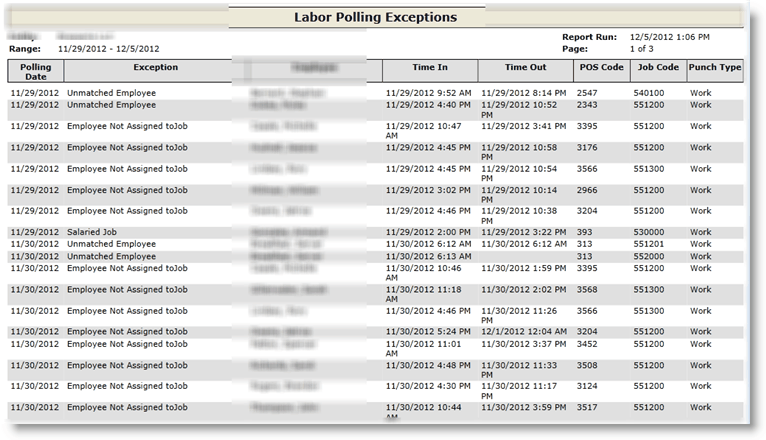
1.Enter a date range for the time period on which you wish to report. This will filter the report to include only exceptions that were generated from polling during the specified time period.
2.Place a check in the Show Salaried Employees box if you wish to include salaried employees in the report.
3.Click the Run Report button.
Polling exceptions are typically mapping issues. If employees are unmatched, add them as an employees in the Workforce system. If employees are not assigned to specific jobs, edit their employee record to include all jobs they work.
For information on the report icons and how to print or export the report, please visit the Report Icons section under Tools.
If after running the report, you want to view a report from a different date range, click on the downward pointing arrow in the upper left of your screen and choose a different range of dates.
Send feedback on this topic.