Labor Admin > Entities > Accounting
Accounting entities will only be applicable if you also use Advantage.
Setting up an accounting entity is a way to allow your business to consolidate certain accounting functions for multiple restaurants, such as paying bills (you can also designate another restaurants to pay the bills of multiple restaurants). An accounting entity does not have inventory, nor does it make sales; therefore, all of the restaurant-specific inventory features, Inventory JE features, DSR features, and invoice/manual check line-item detail are disabled for the accounting entity in Advantage.
If you will use an accounting entity, you can add or edit the accounting entity information in Workforce.
To view an accounting entity, either double click on the Entity ID or Description or, highlight the record by clicking on it once then click on the Edit link.
1.Click on the Add link.
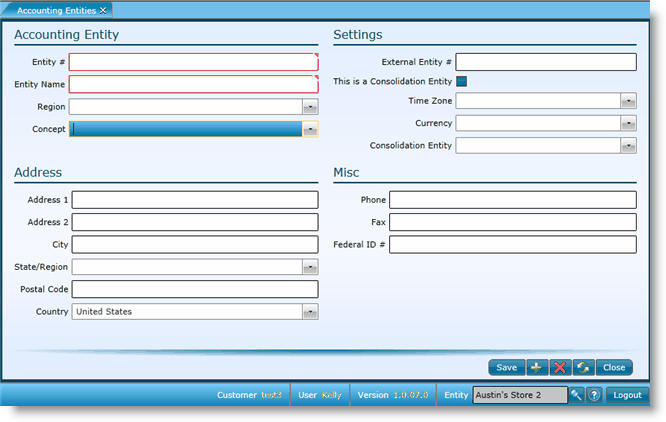
2.Fill in the following available fields:
This number is unique to the accounting entity. You may either enter a number or have the Workforce system auto-assign it. This field is required. |
|
Provide a name for the accounting entity. This field is required. |
|
If you have established a store group 1 category, select the appropriate sub-category from the drop-down. Click the appropriate link for more information on naming store groups or for adding sub-categories. |
|
If you have established a store group 2 category, select the appropriate sub-category from the drop-down. Click the appropriate link for more information on naming store groups or for adding sub-categories. |
|
Provide the accounting entity's address. |
|
If needed, a second line is provided for continuation of the address. |
|
Provide the city for the accounting entity. |
|
Provide the state for the accounting entity. |
|
Provide the postal code for the accounting entity. |
|
Provide the country for the accounting entity. |
|
If there is a need to reference this accounting entity for processes or systems outside of Compeat's suite of software, enter the external number here. |
|
Provide the time zone for the accounting entity. |
|
If you also use Compeat's Advantage software and this accounting entity records transactions in a foreign currency (not U.S. dollars) and it is desired to do financial reporting in U.S. dollars using eXcellent Financial Functions, specify the currency used by this accounting entity. The desired currency must first be defined in Currencies in Advantage. |
|
From the drop-down list, select the consolidation entity. The consolidation entity is the one that reports in U.S. dollars. Only accounting entities flagged to be consolidation entities will be displayed. |
|
Provide the phone number for the accounting entity. |
|
Provide the fax number for the accounting entity. |
|
Provide the federal ID number of the accounting entity. |
|
* Required
3.Click the Save button.
Send feedback on this topic. |