Labor Admin > Configurations > Enterprise Options > Labor tab > Schedule Summary Bands section
Schedule summary bands appear at the bottom of each schedule. At a global level, you can choose which of these summaries will appear on all schedules. Items that show a check in the box to the left will show in the summary bands at the bottom of each schedule.
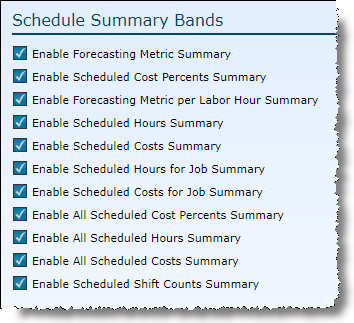
Schedule Summary Band |
Description |
Enable Forecasting Metric Summary |
Shows the total of all labor for the current schedule. |
Enable Scheduled Cost Percents Summary |
Divides the scheduled cost by forecasted sales and is presented as a percentage. |
Enable Forecasting Metric Per Labor Hour Summary |
Divides the forecasted metric by the number of hours scheduled for the time period(s). |
Enable All Scheduled Hours Summary |
Shows a total of all hours for existing schedules covering the same time period(s). |
Enable All Scheduled Costs Summary |
Shows the total of all labor for all existing schedules covering the same time period(s). |
Enable Scheduled Hours for Job Summary |
Breaks out hours scheduled by job. |
Enable Scheduled Costs for Job Summary |
|
Enable All Scheduled Cost Percents Summary |
Divides the scheduled cost for the total of the labor of all existing schedules covering the same time period(s) by the total forecasted sales. This is also presented as a percentage. |
Enable All Scheduled Hours Summary |
Shows a total of all hours for the current schedule. |
Enable All Scheduled Costs Summary
|
Shows a summary of the same day of the week for the past four weeks. If days are indicated as special days, that day's data will be ignored so that the forecast will be more accurate. |
Enable Scheduled Shift Counts Summary |
Shows a count of shifts for the currently viewed schedule. When filtering a schedule by job, only the shifts for the selected job will be counted in the summary band. |
Summary band calculations will be filtered when a job and/or day part filter is applied. Only hours that fall within the day part will be included in calculations.
Note that each of these options can also be further restricted by user. To learn more about this, please visit the Workforce User Setup section.
Send feedback on this topic.