Labor Admin > Forecasting > Special Days
Special days are days where sales are expected to be higher or lower than a typical day. Typically, these are holidays, but you may also want to add scheduled events that affect your business. Examples: Annual local bike ride, charity event or football games.
The purpose for identifying special days is to make sure that more accurate figures are included for forecasts. Instead of building a forecast for Thanksgiving from averaging the previous four Thursdays, we can use the figure from last Thanksgiving.
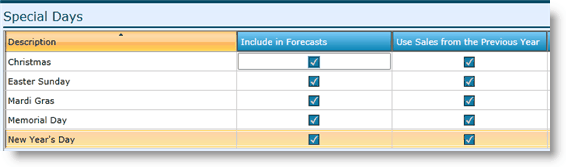
1.Click on Add Row.
2.Enter the Description (Name of the special day).
3.If the special day's data should be included in future forecasts, check the Include in Forecasts box. This means that the true figures from the special day's receipts will be included in the weekly averages to determine future weeks' forecast data. If you have elected to include the last four weeks' data in forecasts and the special day falls within the last four weeks, the special day's data will be used in the average calculation for that day of the week.
4.If you want to use the sales from the previous year, check the Use Sales from the Previous Year box. When the next instance of the special day occurs, the last year's data will be provided as the forecasted figure. For more information on forecasting, please visit the Forecasting section under Concepts.
5.Click the Save button.
6.After a special day is defined, you will need to add it to a recurring special day set or a variable special day set.
1.Click in the field to edit it or check/uncheck the appropriate boxes.
2.Click the Save button.
Typically, you will not want to remove a special day since it may be tied to past records. Instead, edit the special day and uncheck the Include in Forecasts and Use Sales from the Previous Year boxes.
Recurring special day sets are special days that fall on the same date each year. For example, July 4th is always on July 4th. It will never be on any other day.
Variable special day sets are special days that do not fall on the same date each year. For example, Thanksgiving is always the fourth Thursday in November. It will fall on a different day each year, so those dates will need to be defined in order to compare this year's Thanksgiving information to last year's.
Send feedback on this topic.