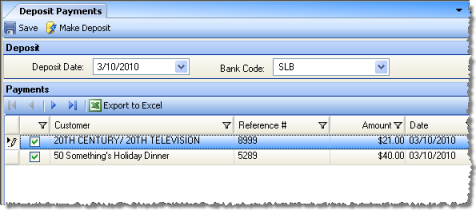
Once you have physically deposited checks, record the transaction on the Deposit Payments screen. The screen lists all payments that have been received on the Receive Payments screen, but not yet recorded as deposited.
On the deposit date specified, journal entries will be made that credit the Undeposited Payments account (defined under Accounts Receivable) and debit Cash and the specified bank account (from the Bank Code field).
Specify the deposit date and bank. Then check the items you want to record as deposited. The total deposit amount will show at the bottom of the screen. To finish the transaction, click Make Deposit. This posts the deposit and removes those payments from the list.
The screen appears similar to the following:
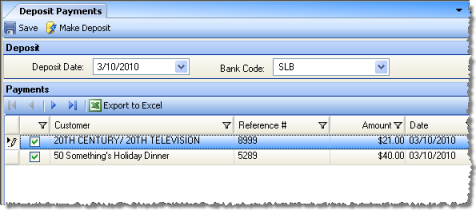
After completing the deposit, you will be given a batch control number for the deposit, and be taken to the Customer Payment Deposits screen, where you can view or print a record of the transaction.
Note: In the case where the bank is in a different entity than the restaurant, the posting of accounts receivable deposits only hits the books of the bank entity, with no entry back to the restaurant.