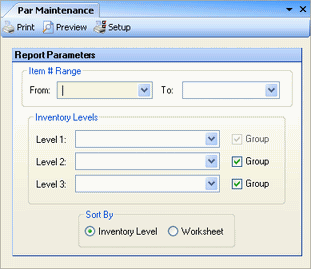
This report is a simple printout of the Par Maintenance table, filtered by whatever parameters you enter, that allows you to view the par level definitions you have made.
The options screen appears similar to the following:
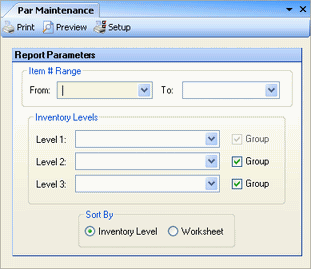
The following options are available to customize your report:
Item # Range To limit the report to a subset of items, specify the range of item numbers for which you want to view par levels.
Inventory Levels To limit the report to a particular inventory level, select the inventory level from the drop-down list; otherwise, leave blank for all inventory levels. Check "Group" next to a level to group by that level and display the level description as a subheading in the report.
Sort by Choose whether the report is sorted by inventory level or by worksheet (position within location).