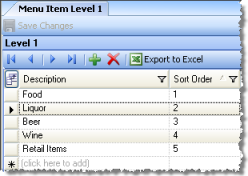
Before you can begin setting up Menu Items in Compeat you will need to setup your Menu Item Levels. Menu Items will not save unless you assign them to at least a Menu Item Level 1 grouping. Menu Item Levels are global so they apply to all entities in the enterprise. Any edits made will be applied to all entities. You cannot delete a Menu Item Level if it has Menu Items assigned to it.
The Menu Item Levels screens allow you to define the categories and sub-categories that are used to group menu items on various reports. Compeat supports up to three levels of menu items. You can create as many Menu Item Level groupings as you need to classify your menu items.
As an example, you may sell hamburgers, which might be classified as follows:
The Menu Item Levels screen is similar to the following:
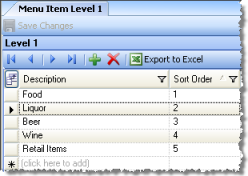
For each level, specify a name and a sort order. The sort order is used to control the order in which to display the levels on reports. If you do not specify any sort orders, the levels will be displayed alphabetically. If you omit some sort orders, and specify others, the levels without sort orders will be displayed first, in alphabetical order, followed by the rest of the levels in sort order.
The Menu Item Levels you create will be available via a drop down menu for use as follows: