Time & Attendance > Utilities > User Activity
The User Activity screen will show you who is currently signed in to Workforce, Compeat Advantage or Compeat Payroll.
If you remove a record from this screen, the user will be signed off of their session. This can come in handy if a user locks themselves up and they are unable to sign back in. If another user signs in and removes their session from the user activity list, they should then be able to sign in again.
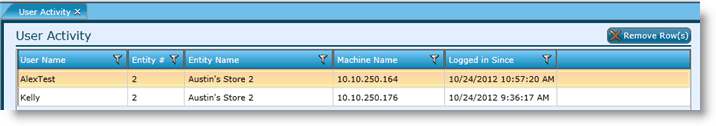
1.Highlight the record you want to remove by clicking on it.
2.Click the Remove Row(s) button.
3.Click the Save button.
Send feedback on this topic.