Time & Attendance > Utilities > Process Polled Data
In the event that polled data is received, but not processed, it can be processed manually.
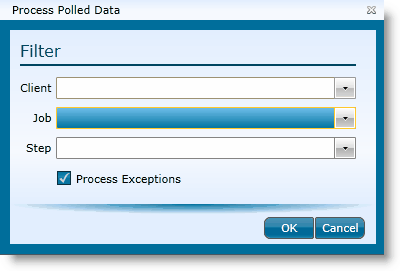
Note that if you do not populate any of the drop-downs, all polled data that has not yet been processed will process. However, if you want to restrict the data that is processed, you may do so by populating one or any combination of the following fields.
If applicable, choose a client from the drop-down. Note that, in this case, a 'client' is an application or system that accesses a service made available by a server. |
|
If applicable, identify the job that should be run. Note that 'job' refers to the polling job and not a job within the store. |
|
If applicable, identify a specific step of the polling job that should be processed. |
|
Process Exceptions |
Check this box to process old data that was previously flagged as an exception due to employee or department mapping issues. |
After all options are selected, click the OK button to process the data.
Send feedback on this topic.