Labor Manager > Reports - Employees > MyWorkforce Profile Changes
Creating a MyWorkforce Profile Changes Report
The MyWorkforce Profile Changes report lists all personal contact fields changed by an employee accessing their profile through the MyWorkforce portal. The report includes modifications by employee and date, listing both the old value and new value. The records appear with the latest change first (date descending order), and grouped by employee.
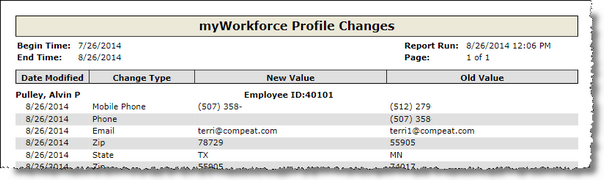
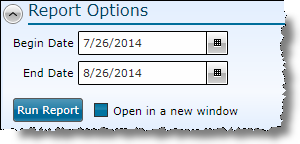
1.Select a Date Range. The report will list changes made by employees during this period of time.
2.To open in a new window, check the Open in a new window box.
3.Click the Run Report button.
If after running the report, you want to change the criteria, click on the downward pointing arrow in the upper left of your screen and redefine the options.
For information on the report icons and how to print or export the report, please visit the Report Icons section under Tools.
Send feedback on this topic.