Labor Manager > Labor & Scheduling > Schedule Change Requests
Approving or Denying a Shift Change
Schedule change requests are initiated by employees through the MyWorkforce portal. Employees can swap shifts or one employee can drop a shift and have another employee pick it up. Once they have agreed to any type of shift exchange or transfer, the change must be approved by a manager. These requests are queued up in the schedule change requests screen for manager approval.
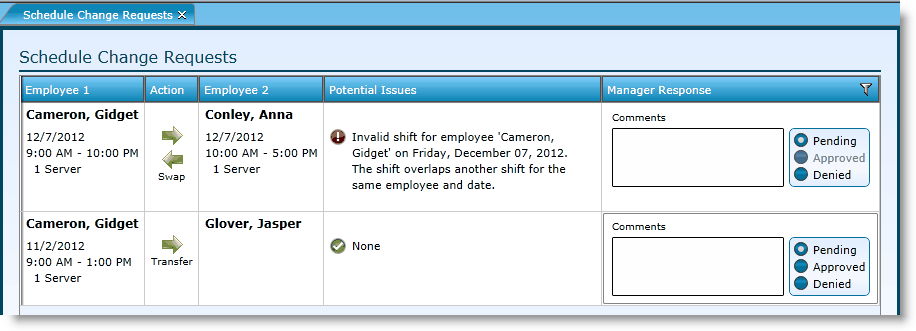
Managers should monitor this screen for any outstanding requests.
The first three columns show the employees who are either swapping or transferring shifts. Note that this includes the date, time and job of the shifts being changed.
The Potential Issues column will alert managers if there are any concerns with the shift change. If a shift interferes with an employee's schedule or if the change will put either employee into overtime, it will be noted here.
The manager can include comments that will be included on any email notifications sent to the requesting employees.
If either shifts involved in a shift change begin before a manager has approved or denied the change, the request will expire.
1.Click in the appropriate radio button ('Approved' or 'Denied') to approve or deny the shift change.
2.Click the Save button.
Send feedback on this topic.