Labor Manager > Employees > Employee Imports History
Creating an Employee Imports History Report
The Employee Imports History Report is a listing of records received through polling or import for employees. It can be filtered by date range and current import status.
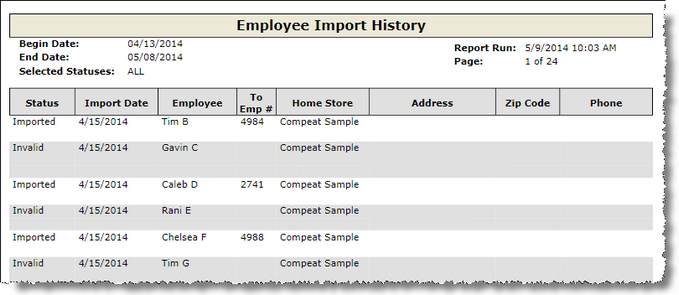
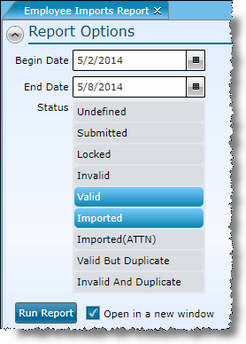
1.Select a Begin Date. This corresponds to the Import Date.
2.Select an End Date. This corresponds to the Import Date.
3.If you want to restrict the report to a specific status, click each status to be included. If none are selected (as defaulted), all statuses will be included.
4.To open in a new window, check the Open in a new window box.
5.Click the Run Report button.
If after running the report, you want to change the criteria, click on the downward pointing arrow in the upper left of your screen and redefine the options.
For information on the report icons and how to print or export the report, please visit the Report Icons section under Tools.
Send feedback on this topic.