Labor Manager > Reports - Employees > Tickler Report
Tickler reports are designed to be used as reminders for date-dependent events, such as an employee's review date or eligibility for 401(k). It can also be run to track dates in the User Defined tab of the employee’s record. For example, if you track an employee’s Food Safety Certification expiration, you could run this report to see who is expiring this month.
The Tickler Report (also known as a Monthly Review Report) displays employees who are due for the following:
•Review
•Raise (based on 12 months prior to the provided from date)
•Leave of Absence start and/or end dates
•401(k) Eligibility
•I-9 document expiration
•User-Defined Fields (such as Health Insurance Eligibility, Food Handler Exp.)
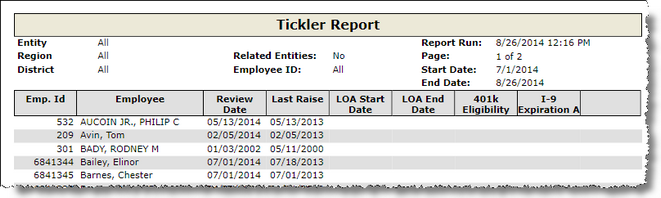
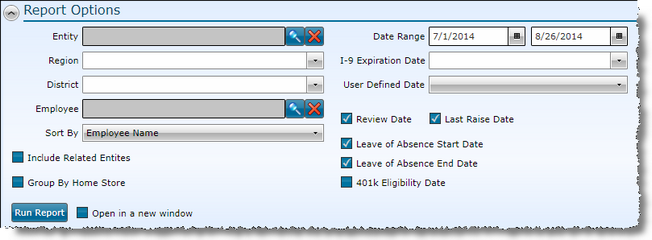
1.Select an Entity, if applicable.
2.Select a Store Group 1 and/or 2 (Region/District), if applicable.
3.If you want to restrict the report to a specific Employee, select them from the drop-down.
4.Choose a field for Sort By, either Employee ID or Employee Name.
5.Select a Date Range on which data should be reported.
6.Select types on which to report. Select the dated event(s) to use as a filter against the selected date range. For example, if you wish to see a list of employees whose review date falls within the coming month, select "Review Date" and specify the month as the Date Range; only employees whose review date falls within the specified date range will be shown. If you select both "Review Date" and "401(k) Eligibility," all employees whose review date or 401(k) eligibility fall within the specified range will be shown.
7.To include entities within same wage group, check the Include Related Entities box.
8.Check the Group By Home Store box if you wish to order employees according to their home entity assignment.
9.To open in a new window, check the Open in a new window box.
10.Click the Run Report button.
If after running the report, you want to change the criteria, click on the downward pointing arrow in the upper left of your screen and redefine the options.
For information on the report icons and how to print or export the report, please visit the Report Icons section under Tools.
Send feedback on this topic.