Labor Manager > Reports - Employees > Employee Terminations
Creating an Employee Terminations Report
The Employee Terminations Report is a record of terminations including reason, termination date, entity, and re-hire eligibility.
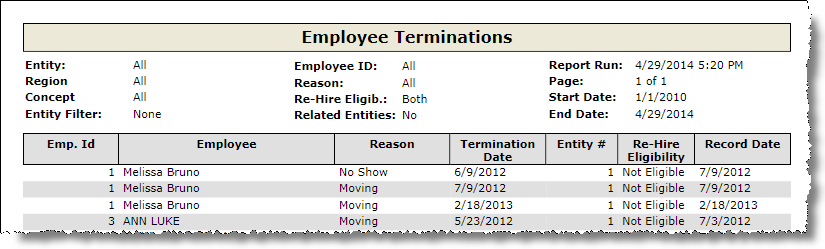
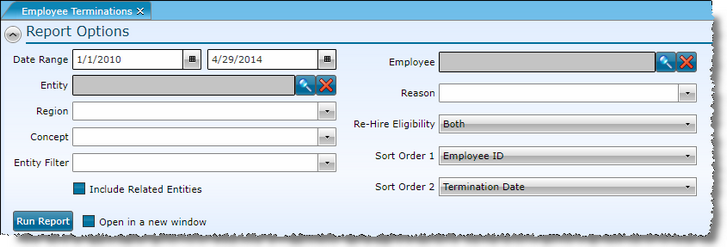
1.Select a Date Range.
2.Select an Entity, if applicable.
3.Select a Region, Concept, and/or Entity Filter, if applicable.
4.If you want to restrict the report to a specific Employee, select them from the drop-down.
5.If you want to restrict the report to a specific Reason, select it from the drop-down.
6.Choose a field for Sort Order 1 and Sort Order 2.
7.To include entities within same wage group, check the Include Related Entities box.
8.To open in a new window, check the Open in a new window box.
9.Click the Run Report button.
If after running the report, you want to change the criteria, click on the downward pointing arrow in the upper left of your screen and redefine the options.
For information on the report icons and how to print or export the report, please visit the Report Icons section under Tools.
Send feedback on this topic.