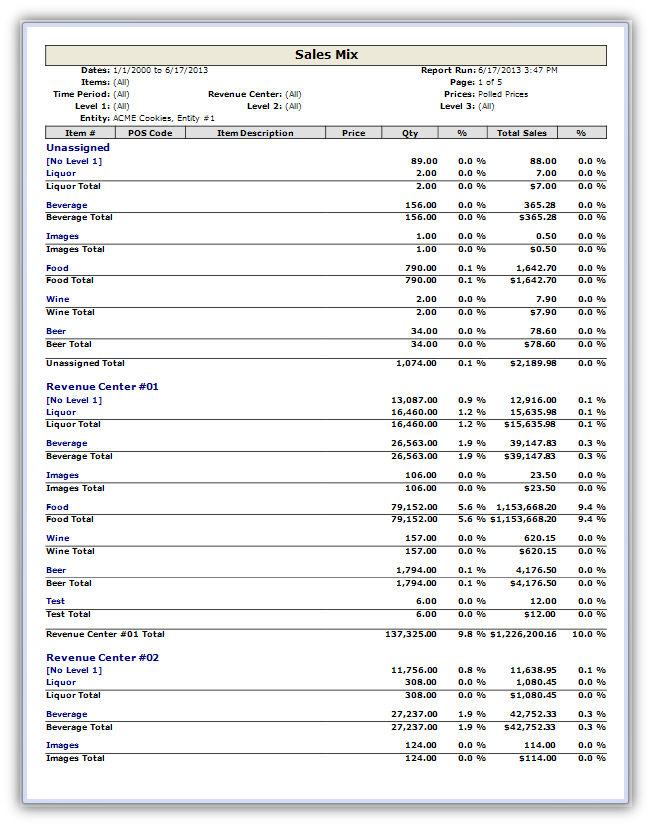This report allows you to generate a list of sales quantities and amounts of menu items for a specified period of time. The report is sorted by the Menu Item Levels, and within each menu item level, by menu item number.
Note: In order to generate a sales mix report, you must use the Compeat POS Polling features.
The report includes drill-down capabilities that allow you to access related data for an item by clicking on it from the Preview screen. Drill-down capabilities are available for the Menu Item #, Description, Qty, and Total Sales fields.
You must specify either a Date Range or an Averages date. All other criteria are optional.
Date Range Specify a range of dates to generate the sales mix for a time period. Either the date range or averages date is required.
Menu Item# Range To generate the sales mix of a particular menu item, or for a range of menu items, enter the menu item number or range of numbers.
Menu Item Levels To include only particular menu items, based on their defined level, select a level 1 classification, a level 2 classification, and/or a level 3 classification. If you want to see the sales mix for all items that you have defined as, for example, level 3 Beef, leave the level 1 and 2 options blank, and select Beef for level 3. See Figure 1.
List Menu Item Numbers To include specific menu items, enter a list of the menu item numbers to include in the sales mix; separate each menu item number with a comma. Compeat will remember the last list of menu item numbers entered; this list can be accessed using the drop-down arrows.
Averages To determine the average sales mix for a particular day of the week, specify the date you are interested in, then specify the number of weeks back the data should be considered in the average. For example, if you are attempting to determine how many of each prep item you should prepare today, you can specify the current date, and perhaps four weeks back; Compeat will calculate the average quantities and dollar values based on sales on this day of the week for the past four weeks. See Figure 3.
Note: The Averages feature is useful in estimating the quantity of each item that will be sold on a given day.
Initial View Select whether to show the report in collapsed form (summary) or expanded form (detail). This can be changed in the report preview screen.
Totals By Specify whether to total the sales mix by restaurant or by menu item. If totalling by restaurant, each restaurant is displayed and totalled on a separate page (see Figure 1). If totalling by menu item, all restaurants' sales numbers are summed and displayed as a single line item for each menu item (see Figure 2).
Time Periods Specify which time periods to include in your sales mix report. See Figure 4.
Note: The Time Periods option is only available for reporting if supported by your POS system. For information on whether your POS supports either of these features, contact your Compeat sales representative. These time periods are not related to those defined under the DSR Definitions screen in Compeat.
Revenue Centers If you have defined, mapped, and are polling sales mix by revenue center, you can select an individual revenue center from the drop-down, to run the report for only that revenue center's data. Leaving the selection blank will run the report for all revenue centers. When the Group by Revenue Center option is selected, the revenue centers are displayed in accordance to the sort order defined for each revenue center on the Revenue Centers screen, with the “Unassigned” always appearing first.
Misc
Detail Only Specify whether to include only detail in your report. You will not see any subtotals regardless of what other options are selected for the report. See Figure 5.
Include Zero Qty Specifies whether to include menu items that have a sales quantity of zero (that is, no sales of the item for the time period).
Menu Level Subtotals Select whether to subtotal on a specified menu item level, or on both levels 2 and 3.
Mix Summary Specifies whether to include a totals-only summary of the sales mix. You will not see any subtotals regardless of what other options are selected for the report. See Figure 6.
Include Costs Check to show theoretical costs in the report.
Use Compeat M.I. Prices Check to display Menu Item Prices from within Compeat rather than prices as polled from the point of sale.
Each menu item in the report is identified by it's Menu Item #, POS Code, and Menu Item description.
Price The average menu price for the item during the time period reported. Compeat calculates the price by taking the total sales from the POS, divided by the quantity sold for the time period reported.
Cost (if "Include Costs" is selected) The theoretical cost per unit, based on a weighted average of cost for the reporting period.
Qty The number items sold during the time period selected; this number comes from the imported POS data.
Qty % The percentage of the total number of items sold. This is only a percentage of those items included on the report. For example, if you are reporting only on Food items for a particular restaurant, a quantity percentage of 14.7% only indicates that this item comprises that percentage of your food item sales, not total sales which would include non-food items.
Total Sales The dollar amount of sales on the item for the time period specified. Calculated as Price x Qty. This number is calculated from imported POS data.
Total Sales % The percentage of the total dollars sold, i.e., (total item sales/total sales for all items) x 100%. The total for all items includes only those on the report. For example, if you are reporting only on Food items for a particular restaurant, a sales percentage of 5.7% only indicates that this item comprises that percentage of your food dollars, not of the total revenue for your restaurant.
Total Cost (if "Include Costs" is selected) The total theoretical cost for the period. Calculated as Cost x Qty.
Total Cost % (if "Include Costs" is selected) The percent cost of the item compared to all other items in the report.
Note: The percentages on the sales mix report are only of those items included on the report; different report criteria will give you different sales mix numbers.