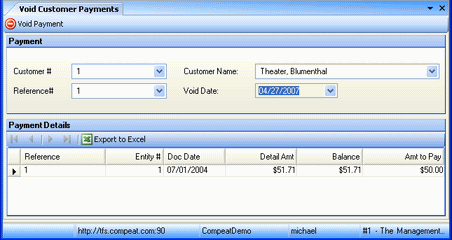
Use the Void Customer Payments screen to void records of customer payments (for example, if a check bounces) made on either the Receive Payments or Apply Payments screen, the latter allowing also the voiding of unapplied payments; if the payment has already been deposited, a reversing bank entry will automatically be made.
The screen appears similar to the following:
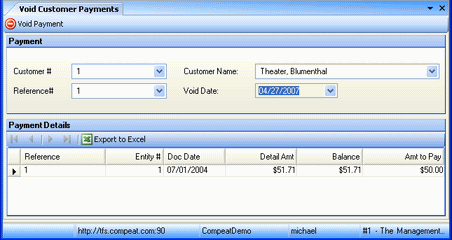
Fill in the following fields:
Customer #/Name Specify the customer by either name or number — the other field fills in automatically.
Reference # Specify a reference number from the drop-down list of payments the customer has made. When you select a payment, the rest of the screen fills in with the details of the payment.
Void Date Specify the void date, which must be in the current period. The void date is the date the transaction will be recorded on the financial statements.
Click Void Payment to complete the transaction.
You will be given a batch number that identifies the voided payment, and the Void Customer Payment report screen will appear so you can view or print a record of the void.