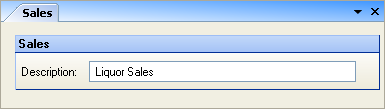
This screen, found at the top of the Accounts Receivable submenu of the Setup menu, takes on the name assigned to the Customer Group #2 field of the Enterprise Definitions screen. If that field is left blank, the menu choice, and thus the screen, will not appear. If on the other hand that field is filled in, its text appears as the second menu item of the Accounts Receivable submenu.
For example, if you assign the name Sales to the Customer Group #2 field, this screen will appear as follows:
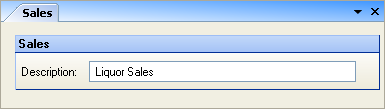
Click New Record and enter any Descriptions you want to populate the [Customer Group #2] (in this case, Sales) drop-down list of the Customer screen's Customer Groups tab, where a [Customer Group #2] description can be assigned to any of your customers.