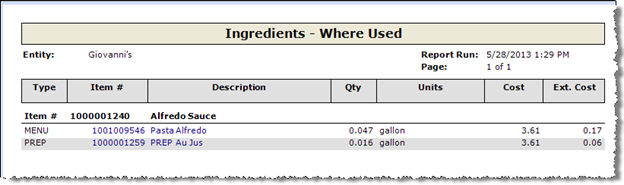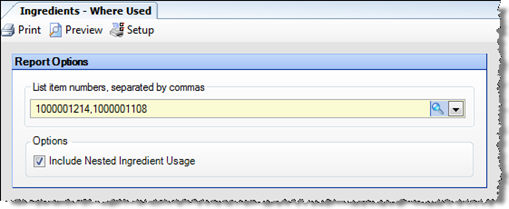
This report allows you to generate a listing of all menu items and prep items that use a specified ingredient. An ingredient is an inventory item that is used in the recipe of a menu item or prep item. The report is grouped by ingredient, with the associated menu and prep items where it is used listed underneath.
You might use this report, for example, if the cost of an ingredient has increased significantly, and you want to see all of the menu items and prep items in which it is used so they can be modified or repriced.
The report includes drill-down capabilities that allow you to view a Menu Items report by clicking on an item description in preview mode.
The options screen appears similar to the following:
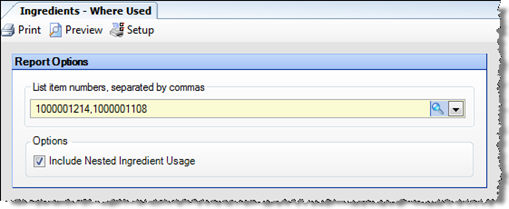
Click on the find icon to browse a list of ingredients. Enter as many as you would like, separated by commas.
Check the option to ‘Include Nested Ingredient Usage’ to see all items the base ingredient is in, plus all sub-recipes the base ingredient is part of. For example, with that option checked, you could see every Prep and Menu Item that peanuts were in, including Prep and Menu Items where peanuts are not a direct ingredient, but part of a sub-recipe.
Note: Inventory items that are not used in any menu items or prep items will not be included on the report.
The report appears similar to the following: