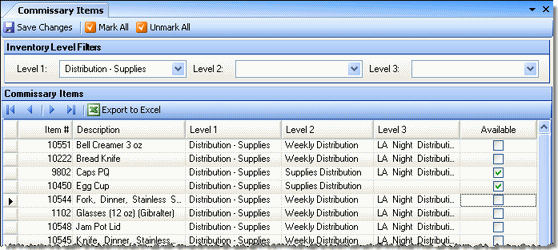
This screen allows you to easily select which of the commissary's (or department's) items are available to be ordered by your restaurants.
The screen appears similar to the following:
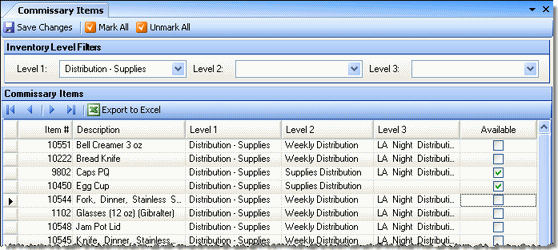
It is assumed that, in setting up a commissary, you will first define the commissary's restaurant inventory items and prep items, and that the items available for ordering by your restaurants will be a subset of all the commissary's items.
An item must have purchase units defined in the commissary entity before it can be selected as available.
If you add commissary items manually, it is generally easiest to designate which are available for ordering using the check box, "This item is available to be ordered" on the Commissary Tab of the Restaurant Inventory Item and Prep Items screens. Items checked in this manner will appear in the Commissary Items screen with their Available boxes checked.
On the other hand, if you copy items to the commissary from another entity, they will appear in the Commissary Items screen with their Available boxes unchecked. In this case, check the boxes of items you want to make available.
Note: you can use the buttons Mark All and Unmark All to quickly check or uncheck all items, respectively.