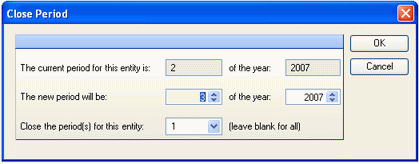
This utility allows you to close the current accounting period. This does not affect the general ledger; that is, it has no impact to your financial data. It is a maintenance task that should be performed at the end of every period to increment the period setting to the next value from the defined period table.
It is important to close the period regularly, so you can continue to process invoices and general journal entries. If the period is not closed, when you exceed the grace period, Compeat will not allow you to input new invoices and journal entries. For information on grace periods, see Transaction Dates.
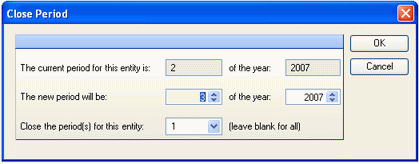
Parameters
You can enter a different period number than the incremental number you are prompt with; and you can close the period for one entity or for all entities.
If you close the last period of the year, Compeat will prompt you to set the new period to be period 1 and increment the year by 1. For example, if you are in the last period of 2010 and you run the close period utility, the Current Period will be set to 1, and the Current Year will be set to 2011. This does not close the year; when you are ready to close the year, you must run the Close Year utility.
Note: Before closing the last period of a year, make sure that you have created a Periods file for the new year.