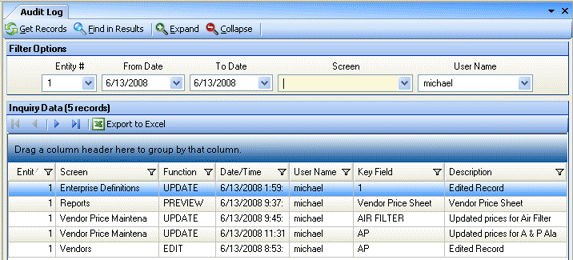
The Audit Log tracks when, what, and by whom important system transactions were made.
See complete list of audit logged actions.
To view audit logs, select at least one filter, such as Entity or User Name, and then click Get Records. A list of all matching logs will be displayed. The Date/Time given is the date/time from SQL Server rather than the client workstation, which may differ if they are in different time zones.
The Key Field is a unique identifier for the record modified. For example, if you edit a DSR, it is the DSR date; if you delete an invoice, it is the voucher number.
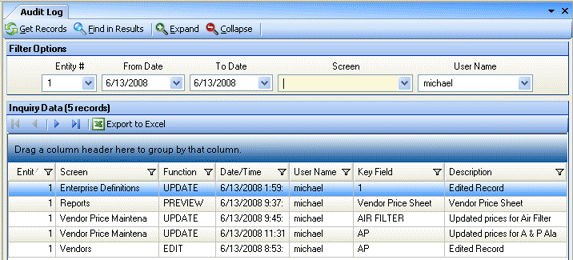
Use filtering and sorting options to focus your search of the Audit Log (see Finding Items).
Note: When the Audit Log gets too large, you can empty it using the Purge Data utility.