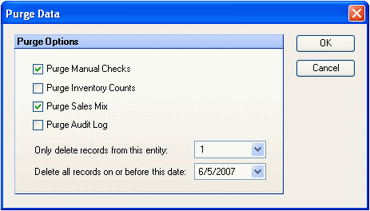
The Purge Data screen allows you to delete the following records from your database:
Posted Manual Checks
Posted inventory counts (both Valuation Counts and Order Counts)
Audit Log entries
Sales Mix data
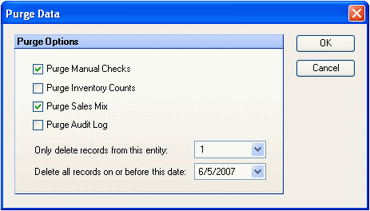
Select each of the record types that you want to delete by checking the appropriate box(es). Then select an entity for which you want to delete records (leave blank for all), and a date before which you want to delete records. Click OK and accept the confirmation prompt to complete the data deletion.