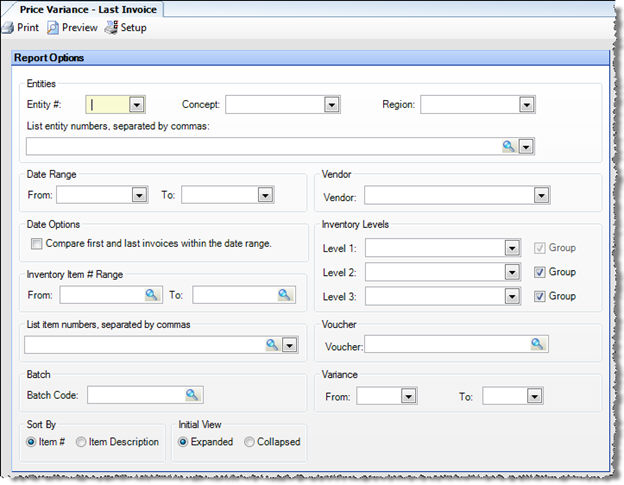
This report shows any variance in price between two consecutive purchases of an item. It can be useful, for example, to provide a quick way to monitor your vendors' pricing and catch any unreasonable increases.
The system does not match vendors for price comparison. If you have purchased the item from multiple different vendors, only the last purchase price is used in this report, regardless of whether the vendor is the same or not.
You can have this report automatically display after posting any invoices or manual checks by checking "Show price variance report after posting invoices and manual checks" in the Other tab of the Other Definitions screen.
The options screen appears similar to the following:
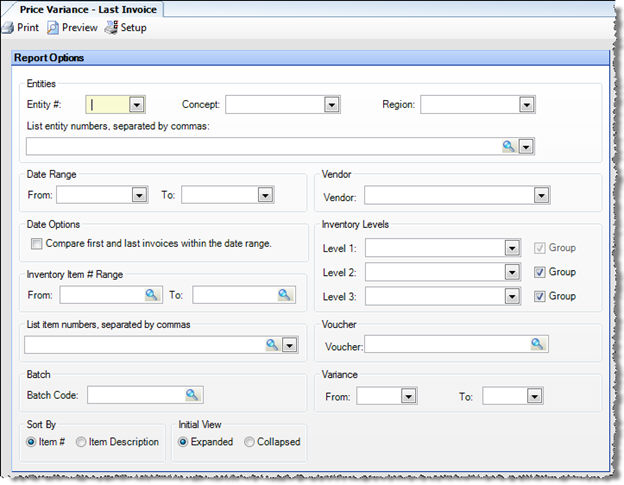
The following options are available to customize the report; all are optional.
Entities To limit the report to a specific entity, select the entity from the drop-down list. Alternatively, you can limit by Store Groups (defined under Enterprise Definitions). Leave blank to include all.
Date Range
To use a purchase other than the most recent as "latest"
for comparison, select a date range in which the purchase falls. By
default, the system will use the most recent purchase as the "latest"
and compare it to the purchase before it.
For example, if you had invoices for an item on the 1st, 8th, and 14th,
leaving the date range blank will result in the purchase made on the
14th being compared to the purchase made on the 8th. However, if you
entered a date range spanning the 1st to the 9th, the report will
compare the purchase made on the 8th to the purchase made on the 1st.
Inventory Item # Range To limit the report to a specific subset of items, enter an item number range.
List Item Numbers To include only specific items in your report, enter the item numbers or click on the finder (magnifying glass icon) and select the items you wish to include; separate multiple items with commas.
Batch Code To limit the report to items in a particular batch, select the batch code.
Variance To limit the report to items within a certain variance, set the upper and lower limits of the variance you wish to include.
Note: Variances are considered absolute values for the purpose of filtering this report. Negative values cannot be entered as variance limits. For example: Entering a variance from 5% to 20% would include both positive variances (5% to 20%) and negative variances (-5% to -20%).
Vendor To limit the report to items purchased from a specific vendor, select the vendor from the drop-down menu.
Inventory Levels To limit the report to a particular inventory level, select the inventory level from the drop-down list; otherwise, leave blank for all inventory levels. Check "Group" next to a level to group by that level and display the level description as a subheading in the report.
Voucher To limit the report to items from a particular voucher, select the voucher you wish to report on.
Sort By Select whether to sort items within a group (ascending) alphabetically by Item Description, or numerically by Item #.
Initial View Select whether to show the report in collapsed form (summary) or expanded form (detail). This can be changed in the report preview screen.
Each item is identified by its Item # and Description at the beginning of the row. Items purchased for the first time, will not show any variance.
Prev Doc Date Displays the date of the previous invoice (the invoice before the most recent invoice).
Prev. Price Displays the price paid in the previous invoice.
Prev. Pur. Unit Displays the purchase unit from the previous purchase.
Latest Doc. Date Displays the latest invoice date (the most recent invoice).
Latest Price Displays the price paid in the last invoice.
Latest Pur. Unit Displays the purchase unit from the latest invoice.
Var per Base Unit Displays the variance per base unit. Calculated as last price per base unit - previous price per base unit. This is used to normalize prices so that two purchases with different purchase units can be compared.
Ext. Var. Displays the variance per purchase unit after normalization to base unit. This is calculated as Var per Base Unit times the base units per purchase unit for that latest purchase.
% Var Displays the percent increase or decrease in price from the previous invoice to the latest invoice. This is calculated as (last price in base units - previous price in base units)/previous price in base units. Zero percent variance represents an unchanged price, a positive percent variance represents an increase in the price, a negative percent variance represents a decrease in the price.