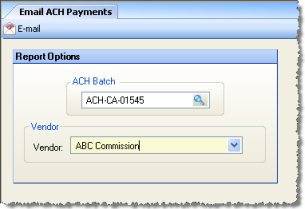
This feature allows you to automatically email pay stubs to ACH vendors. You can generate emails for all vendors in a batch or limit to a single vendor.
Only vendors with an email address specified on the Vendors screen will be emailed. Global and store-specific emails can be set up for each vendor. Outbound email settings must be configured under SMTP Configurations, and applied on the ACH tab of the Other Definitions screen.
For users with sufficient group security privileges, this screen launches automatically after posting from the Print Checks/Post Batch screen, if ACH vendors were paid in the posted batch.
The screen appears similar to the following:
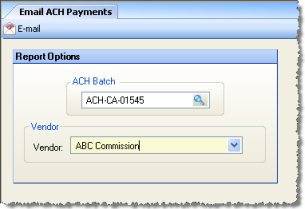
Select an ACH batch code from the look-up. Optionally, a vendor name can be selected to filter to a single vendor within a batch.
Click Email after making your selection.