Labor Admin > Configurations > FTP Configurations
Search for an FTP Configuration
If you wish to export pay details to a third party company that supports FTP (File Transfer Protocol), use this feature to setup the connection. FTP Configurations can be assigned to Standard Export Configurations.
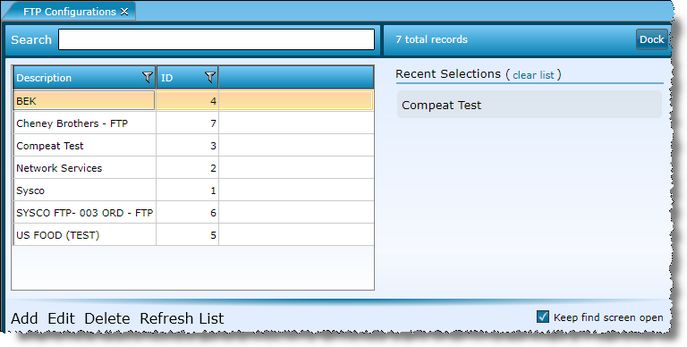
1.Click the "Add" link. The configuration screen consists of multiple fields and options. The appropriate configuration settings should be obtained from the third party receiving the file.
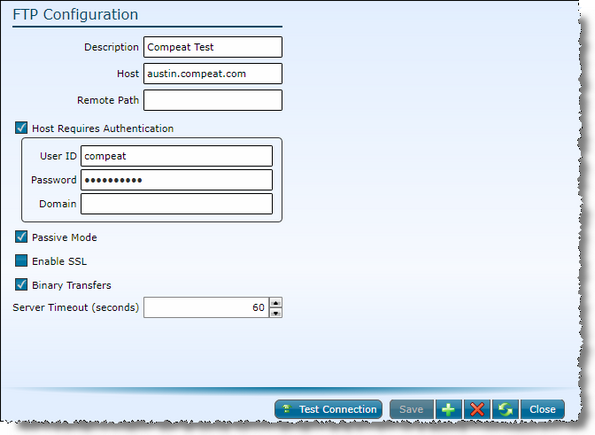
2.Use the "Test Connection" button at the bottom to ensure proper setup. You will receive the following message if the configuration is valid.
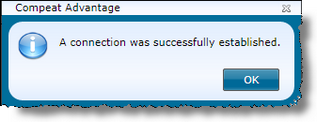
3.Click "Save".
1.Click on an FTP Configuration to select it. It will appear highlighted.
2.Click on the "Edit" link (or double-click the configuration Description or ID).
3.Update fields and settings as needed.
4.Click "Test Connection" to validate the configuration.
5.Click "Save".
1.Click on an FTP Configuration to select it. It will appear highlighted.
2.Click on the "Delete" link.
Search for an FTP Configuration
To search for a specific FTP configuration, start typing in the Search bar. The list will automatically filter to include FTP configurations where descriptions match your search input.
Send feedback on this topic.