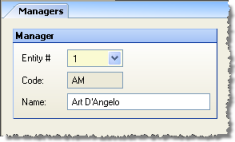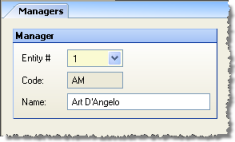
This screen allows you to define a name, code, and entity number for the managers in your business. Manager setup is optional. If managers are defined, they will populate a drop-down menu in the Comps tab of the Daily Sales Report screen.
Managers can be specified when entering complimentary sales (comps) into the daily sales report (DSR) to identify the manager on duty or the manager who approved the comp. Reports can then be generated that show the comps per manager (see DSR Comps report).
Note: This information cannot be polled from the POS and would need to be manually applied to comps.