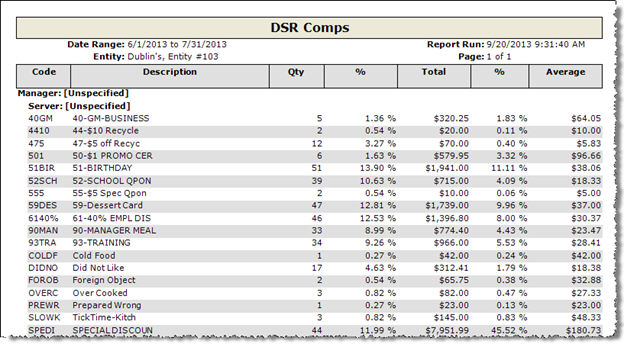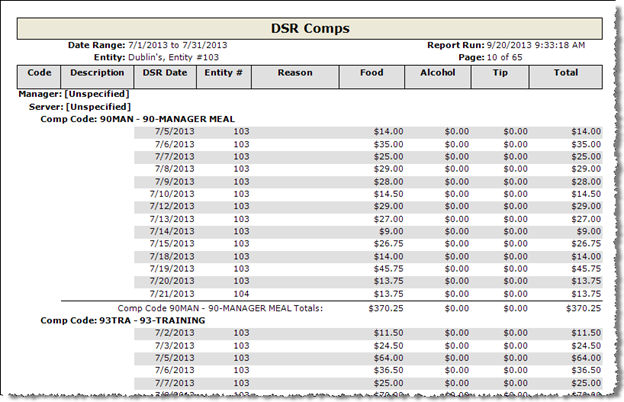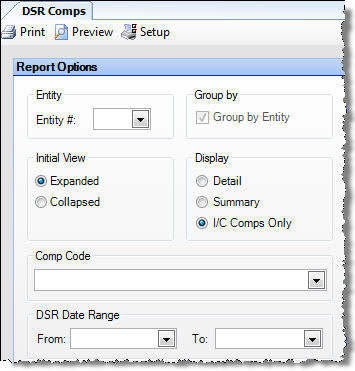
The DSR Comps report allows you to report on the comps entered through the DSR.
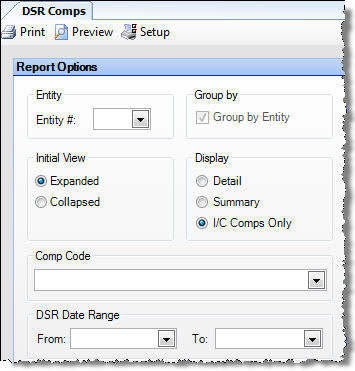
Use the following options to customize your report:
Entity To report on the comps of a particular entity, enter the entity number. If no entity number is specified, all entities that you have access to will be included.
Initial View Select whether to show the report in collapsed form (summary) or expanded form (detail). This can be changed in the report preview screen.
Group by Entity Specify whether to group the report by entities. If unchecked, you will get a consolidated report for all of your entities.
Report Type Specify whether you want to view the report in summary or detail. Choosing "Summary" will display the report, as pictured below, with totals by comp code. Choosing "Detail" will show a listing of every comp, along with the restaurant number, the reason, and the food, liquor and tip amounts.
I/C Comps Only If allowing I/C Comps as defined in DSR Definitions, use this option to show only I/C Comps booked to this restaurant. The detail of the report will indicate the originating entity.
Comp Code Select a specific comp code to filter the report.
DSR Date Range To limit the report to DSR comps made during a specific time period, enter a range of DSR dates.
The report appears similar to the following: