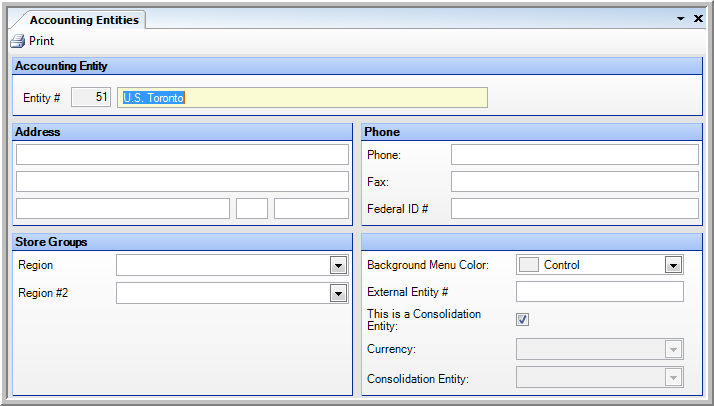
The Accounting Entity Definitions screen is where you define accounting entities for your business. Only the entity number and name are required fields. There is no limit to the number of accounting entities you can have. The only caveat is that accounting entities cannot process inventory or DSRs.
Set up account relationships between accounting entities and restaurants using the Inter-Company screen of the Setup menu.
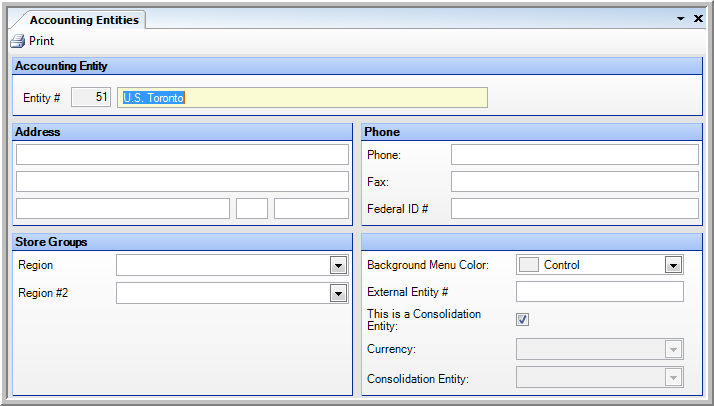
Description of fields:
Entity # The number assigned to the accounting entity.
Name In the field to the right of the accounting entity number, enter a description that uniquely identifies the accounting entity.
Address The address of the accounting entity.
Phone Numbers The telephone and fax numbers for the accounting entity.
Federal ID # The federal tax ID number of the accounting entity.
Store Groups The category (if any) defined as Store Group on the Enterprise Definitions screen.
Background Menu Color Select a color for the application's background to help distinguish this entity from others in your system. You can select a color from the drop-down menu, enter a hexadecimal code (e.g., "500A14"), or enter an RGB color code (e.g., "80,10,20").
External Entity # This number is used in place of the regular entity number in exported files (e.g., those exported through the Export Text Files utility). This is useful, for example, if you use another software package for accounting and the Compeat entity number does not match the entity number used in the other software package.
This is a Consolidation Entity Indicates that this accounting entity is a consolidation entity. See Multi-Currency Reporting for more information.
Currency Select from the drop-down list, the currency used by this accounting entity.
Consolidation Entity Select from the drop-down list, the consolidation entity for this accounting entity.
Note: By default, when you define a new entity, all users' access is denied. Thus, to access a new entity, you must first go to Setup > Security > Users, and grant access to the entity on the Entity Access tab for users to whom you wish to allow access to the entity.