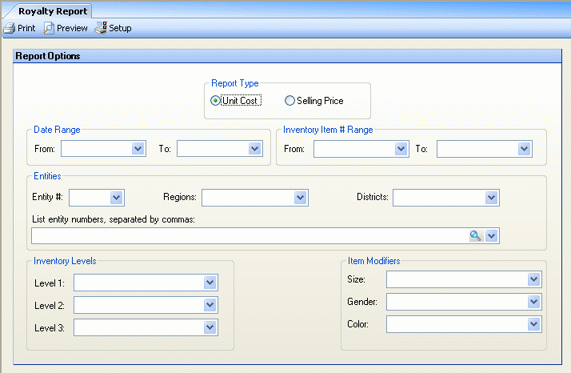
This report allows you to show royalties due for a specified time period based on total sales for the period and the royalty % specified for the item.
You can alternatively report on items based on selling price or unit cost, depending on the item setup.
Items are flagged as royalty items if a value has been entered for Royalty % in Master Inventory Items. Only items with this flag will be included on this report.
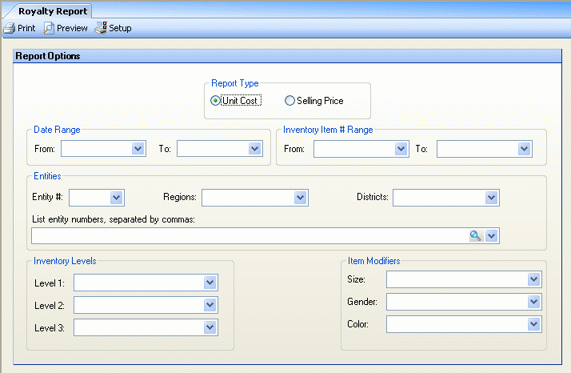
Use the following options to customize your report:
Report Type Select between Unit Cost or Selling Price. Retail items have a cost method, specified in Master Inventory Items, of either Unit Cost or Selling Price. The selection for the report type will determine which items are included in the report, e.g., only items with a Cost Method of Selling price will be included on a report if Selling Price is selected as the report type.
Date Range Enter a date range to report on. This will limit the quantity sold (and thus the Royalty Due) to items sold within the date range. Generally, the date of you last report should be used as the beginning date for the next report.
Inventory Item # Range To limit the report to a subset of items, enter an item number range.
Entities To limit the report by entity or Store Group, enter the entity number(s) or Store Group; otherwise, leave blank for all.
Inventory Levels To limit the report by Inventory Level, select the level(s) from the drop-down list.
Item Modifiers To limit the report by Item Modifiers, select the modifiers from the drop-down list.
Drill-down capabilities are available for Item # and Description.
Each item is identified by its Description and Item # at the beginning of the row.
Qty Sold/Selling Unit The number of number of units sold during the specified time period.
Unit Cost/Selling Price Displays either the unit cost or the selling price of the item, depending on the Report Type selected. Only items with a Cost Method specified as Unit Cost will appear on a Unit Cost report, and only items with a Cost Method of Selling Price will appear on Selling Price type reports.
Unit Costs are derived from the Inv. Unit Cost field on the Restaurant Inventory Items screen.
Selling Prices are an average of the selling price (per selling unit) for items sold during the specified date range. Calculated as Total Sales/Qty Sold.
Royalty % Displays the Royalty % set under Master Inventory Items, Advanced tab.
Royalty Due Shows the amount due for royalties for the selected time period. This is calculated as (Royalty % / 100 %) x Total Sales.
Total Sales The total sales in dollars for the selected date range. Calculated as Qty Sold x Selling Price.