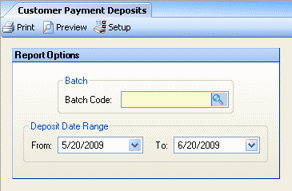
Use the A/R Customer Payment Deposits report to view all the deposits you have made using the Deposit Customer Payments screen during a particular time period.
This screen also appears after you make a deposit using the Deposit Customer Payments screen, should you want to print out the deposit record at that time.
The options screen appears similar to the following:
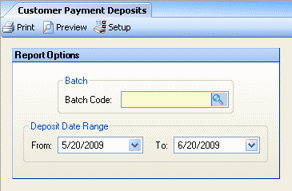
The following options are available to customize your report:
Batch You can limit the report to a single batch by selecting a batch number, or leave blank to include all batches.
Deposit Date Range Enter a date range for which you want to view deposits.
The Customer Payment Deposits report appears similar to the following: