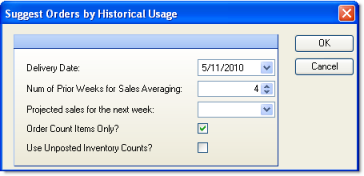
This feature generates suggested orders based on past sales numbers. It is similar to the Suggest Orders by Par Levels feature. The difference is that instead of using predefined par levels, this feature will calculate internal par levels by looking at how much of an item is used in a typical week, and multiply that number by the weekly percentage of expected sales that will take place between the delivery date you specified and your vendor’s next delivery date.
As an example, if the system determines you typically use 100 widgets per week, and you are ordering for a Sunday through Wednesday order cycle, and 40% of your sales typically occur on Sunday through Wednesday, the system will set your internal par level (the stock value) for this order to 40% of 100, or 40 units. Compeat adds a buffer amount to this based on the difference between the average sales for the order cycle and the highest sales for the cycle.
The algorithms used in these calculations assume that you will be ordering the day prior to each delivery date. If you do not plan on reordering at the next delivery date, do not use this feature. The suggested order is for enough inventory to last until the next delivery date.
Before using this feature, you must first define the accounts to be used for calculating sales in the Sales Accounts tab of the Other Definitions screen, and you must have recipes set up.
For detailed information on the algorithms used in the feature, contact Compeat.
To create a suggested order, click Suggest Orders on the screen toolbar. This will open the following dialog:
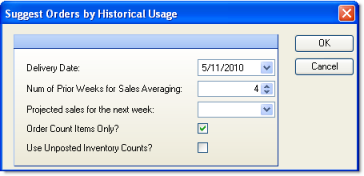
Use the following options to tailor the suggested order to your needs:
Delivery Date Select the expected delivery date for the order.
Number of Prior Weeks for Sales Averaging Select the number of weeks to use for averaging actual usage. A very small number of weeks can result in poor predictions due to random fluctuation, while a great many weeks can result in under-estimating trends.
Projected sales for the next week (Optional) This feature allows you to modify usage predictions for holidays or other situations in which the average of the previous weeks would not be representative of the upcoming week. For example, if the system determines that your average weekly sales for the past X number of weeks was $20,000 a week, and you enter $30,000 as your project sales for the next week, then there is a projected 50% increase in sales. As such, the system will automatically suggest 50% more of all items than it would have otherwise suggested. If you don’t enter a projected sales figure, then there will be no adjustment made for projected sales.
Note: The sales dollars are determined by the accounts listed in the Sales Accounts tab of the Other Definitions screen.
Order Count Items Only Check to limit the items suggested order to items that have "Order Counts" checked on the Restaurant Inventory Items screen.
Use Unposted Inventory Counts Check to replace the current theoretical quantity on-hand value for each item (from the Restaurant Inventory Items screen) with an unposted inventory count, if one exists.