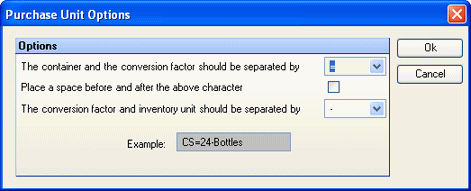
This screen allows you to change the way you build and display purchase unit descriptions in Compeat. This is a global definition and applies to all entities in the enterprise. Any edits made will be applied to all entities.
A purchase unit description, made for each item in the detail area of the Restaurant Information tab of the Restaurant Inventory Items screen, consists of a container, representing the vessel that the item arrives in, and its equivalency in a number of inventory units, or units by which you count the item.
In this screen you simply define the format of the purchase unit description.
Note: Since there are three components, you will want to keep each component short in character length.
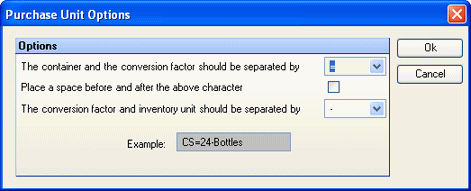
Fill in the following fields:
Container-Conversion Factor Separator Select the character you want to communicate equivalence, either slash, equal sign, dash, comma, colon, or pipe (/ = - , : or |).
Include Space Check to add spaces on both sides of the above character.
Conversion Factor-Inventory Unit Separator Select the character between the number and the inventory unit, either a space, dash or slash ( - or /).