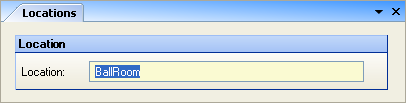
The Locations screen allows you to create a list of all of the places where inventory items are stored in your restaurants. The list of Locations you create here is global and will be available for use to all entities in the enterprise. Any edits made will be applied to all entities.
Because the Locations list is available to all entities, creating duplicates could cause confusion and result in having two inventory count sheets for the same location. When setting up the Locations list, you should be careful not to create duplicate locations.
Example:
Let’s say for example, that one of your restaurants has a downstairs bar
where things need to be counted and an upstairs bar where things need
to be counted, but all of your other restaurants have only one bar.
If that was the case, you would want to list either: upstairs bar and bar,
or upstairs bar and downstairs bar, but you would not
want to list bar and downstairs bar. Listing both could result in inventory
count sheets for both (the bar, and the downstairs bar) when, in fact,
they are the same location.
The locations screen appears similar to the following:
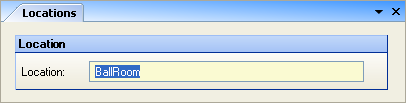
The list of Locations you create will be available in the drop-down menu on the Locations tab of the Restaurant Inventory Items screen so that you can name all of the different places where you would need to go to count each inventory item you set up.
You can also add Locations "on the fly" from the Restaurant Inventory Item's Location tab. Simply type in the name of the location you need and hit Enter.
Locations are helpful in streamlining the process of performing an inventory count. Inventory items are grouped by Location on the Inventory Counts Worksheet. Items will be grouped exactly the same way on the worksheet as they are in the Valuation Counts screen and in the Order Counts screen (where you enter the counts into the system) so that transferring the counts from the worksheet into the system is an easy process.
Doing inventory counts by Location allows you to effectively get more team members involved in the inventory process and minimizes the danger of forgetting to count inventory stored in odd locations.