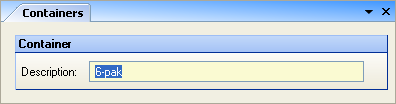
The Containers screen is where you define the different containers that your inventory items are received in. You can add new containers, modify, or delete containers as needed.
This is a global definition and applies to all entities in the enterprise. Any edits made will be applied to all entities.
The Containers screen appears similar to the following:
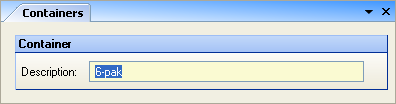
The list of containers is used when defining an item's purchase unit in the detail area of the Restaurant Inventory Items screen's Restaurant Information tab. The container you select there will be associated with x number of inventory units to comprise a purchase unit description.
Note: If you are setting up an item in the Restaurant Inventory Items screen, you can also add new Containers "on the fly." Simply type the name of the container you need in the Container field and then hit Enter. Then answer Yes when the question "Do you want to create a new container?" pops up.
Tip: Try to keep the description as short as possible so that when Compeat builds your purchase unit description it won't take up too much space.