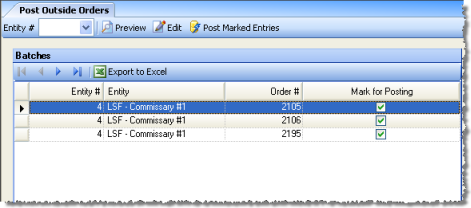
The Post Outside Orders screen allows you to post multiple outside orders as a batch. All completed, unposted outside orders for a selected entity will be displayed in a grid. From the list you can select all that you wish to post.
The screen appears similar to the following:
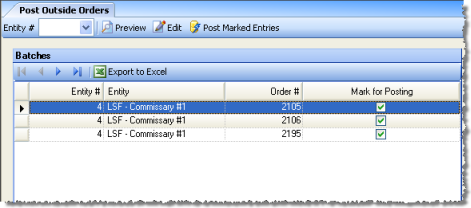
Select the entity for which you wish to view outside orders, or leave blank to include all. Check all orders that you wish to post in the Mark for Posting column of the data grid. Click Post Marked Entries to complete the transaction.
If there are any problems posting, you will be prompted to correct them. You can go to the Outside Orders screen for an order by selecting it in the grid and clicking the Edit button.
When the transaction has been completed, the Shipping Tickets report for each order will be displayed.