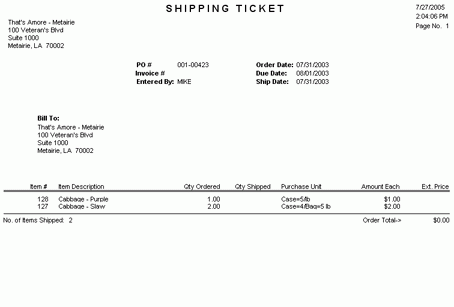The Commissary Shipping Tickets report lists the quantities that are actually being shipped for each order. It is typically used to accompany the order shipment.
The following options are available to filter the list of shipping tickets:
Order Date Range To limit the report to orders made during a particular time period, enter a date range.
Due Date Range To limit the report to due dates that fall in a particular time period, enter a date range.
Orders To limit the report to one or more specific orders, enter the order or orders you wish to include. You can lookup orders using the find dialog; the list included in the find dialog can be filtered to only shipped or only unshipped orders using the respective checkboxes.
Entity # To limit the report to a specific entity, select the entity from the drop-down list. Alternatively, you can limit by Store Groups (defined under Enterprise Definitions). Leave blank to include all.
Include GL Posting Check to include the general ledger entry associated with the shipping ticket. This would generally be used only for internal reporting and not used for shipping tickets printed to include in an outside order.
Notes Optionally enter any notes you wish to include in the shipping ticket(s).
The report, with the billing address suitable to fit in a windowed envelope, looks similar to the following: