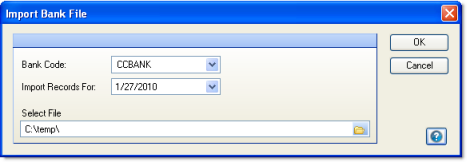
You can use the Import Bank File feature to import lists of cleared checks from your bank (if available from the bank). The imported data will appear in your Reconcile Bank Statements screen.
You must first setup the file layout on the Bank Import screen, under Setup > Banking.
Note: If there is an account number specified in the file layout (of the Bank Import setup screen), the entries will be matched to those bank accounts. If there is no account number specified in the file layout, all entries will be matched to the selected bank code.
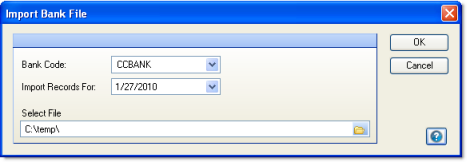
The following fields are available:
Bank Code Select a bank code from the drop-down list. The list items includes all banks for which an import layout has been defined.
Import Records For Optionally specify a date if you want to view information from a single date in the imported file. Leave blank to import all dates in the file.
File Name Specify the path and file name of the file you want to import.
Click OK to import the file. You will be taken to the Bank Import Results report screen.