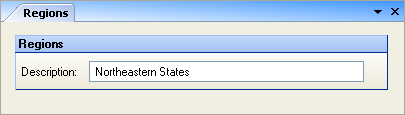
This screen takes on the name assigned to the Store Group #1 field of the Enterprise Definitions screen. If that field is left blank, this screen will not appear.
For example, if you assign the name Regions to the Store Group #1 field, this screen will appear as follows:
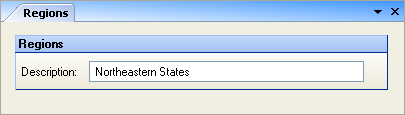
Click New Record and enter any Descriptions you want to populate the [Store Group #1] (in this case, Regions) drop-down list of the Setup > Entities > Restaurants screen > Main Tab, where a [Store Group #1] description can be assigned to any of your restaurants.