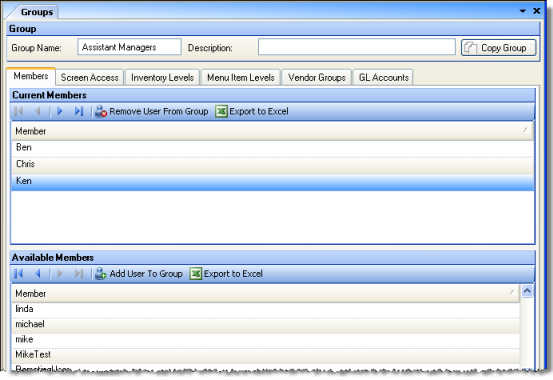
The Members tab allows you to manage the users that belong to the group; add or remove members of a group using this tab.
Note: You can also add or remove a particular member of a group from the Group Membership tab of the Users screen.
The Members tab appears similar to the following:
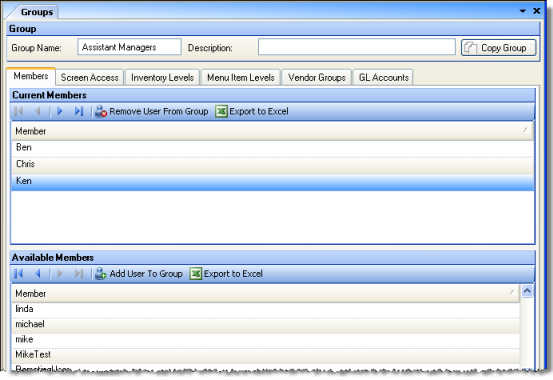
To add a member to a group, highlight the name in the Available Members region and click Add User To Group. The name will be added to the Current Members region.
To remove a member from a group, highlight the name in the Current Members region and click Remove User From Group. The name will be removed from the Current Members region.