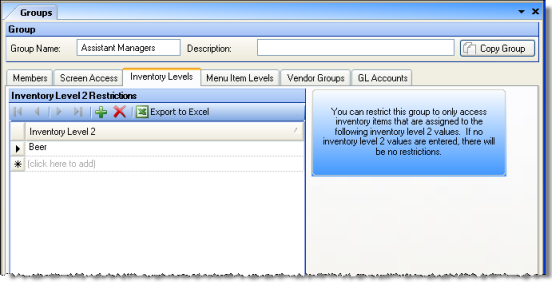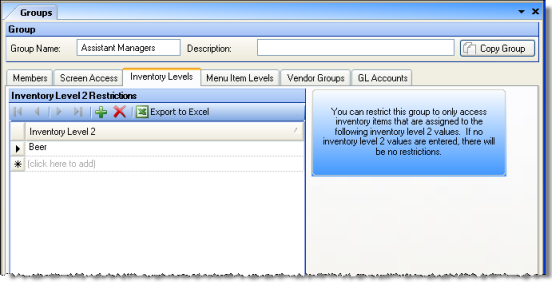
You can use the Inventory Levels and/or Menu Items Levels to restrict a group's access to certain parts of your inventory. Choose to allow access to as many of your Inventory Level 2 definitions, which populate the drop-down list, as you would like. Leaving the list blank allows access to all inventory (Level 2 Restrictions are not in use).
Example:
Say you define a group called Bar Staff. You can select only the Inventory Level 2 categories that pertain to their work area (for example Beer, Liquor, and Wine) for their viewing. This not only prevents them from mistakenly changing kitchen inventory values; it also restricts their viewable listings to pertinent information only, streamlining their work and reducing the potential for errors.
Note: When a user belongs to multiple security groups, access, including restrictions, is cumulative. See multiple groups for more information.