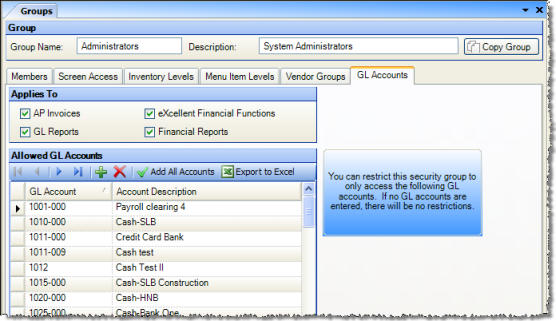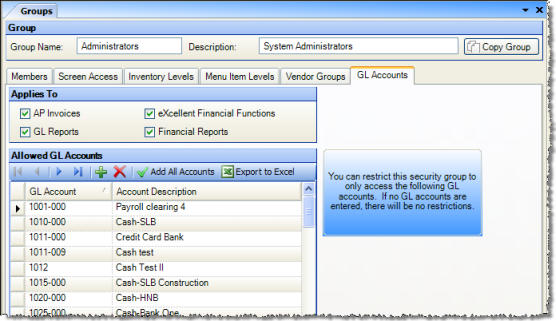
Use the GL Accounts tab of the Groups security screen to restrict a security group's access to certain accounts. These restrictions can be applied to one or more of four categories: AP Invoices, GL Reports, eXcellent Financial Functions, and Financial Reports.
To use this feature, select as many of your GL Account definitions from the drop-down list as you would like the group to have access to. Leaving the list blank allows access to all GL accounts (GL Account Restrictions are not in use).
The checkboxes under the Applies To section, allow you to specify which areas of the software the GL restrictions apply to; uncheck a category to give unrestricted access to that category of features.
Example:
Say you define a group called Clerical. You can select only the GL Accounts that pertain to their work area (for example Payroll and Customer Accounts) for their viewing. This not only prevents them from mistakenly changing tax information; it also restricts their viewable listings to pertinent information only, streamlining their work.
However, you may want to grant this group full access to all GL accounts for reporting purposes. In this case, you could uncheck GL Reports and Financial Reports.
Note: When a user belongs to multiple security groups, access, including restrictions, is cumulative. See multiple groups for more information.