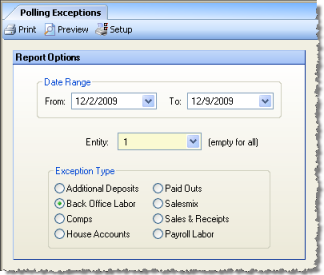
This report shows polling exceptions that occurred during a specified date. Polling exceptions (errors) are generally caused by incorrect POS mappings; that is, data coming from the POS that does not correlate to any mappings in Compeat.
The report output will vary slightly depending on the exception type selected, but will contain the client, job, and step of the exception, along with the data meaningful for correctly mapping the item. DSR-type polling exception reports will indicate the status of the DSR as being completed or posted. Payroll Labor exception reports will indicate the type of mapping error that prevented processing.
The options screen appears similar to the following:
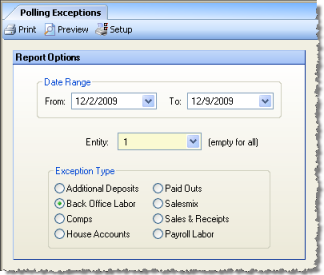
Description of fields:
Date Range Enter a date range for the time period on which you wish to report. This will filter the report to include only exceptions that were generated from polling during the specified time period.
Entity Select an entity number to limit the report to a single entity; leave blank to include all.
Exception Type Select the exception type on which you wish to report.
If you have not posted or completed your DSR, you can resolve the exception by first fixing the mapping issue (generally a bad POS code), and then going to Polling Processing, checking the Process Exceptions checkbox and, finally, reprocessing.
If you have completed, but not posted your DSR, uncomplete the DSR and continue as described above.